The ASRock X299 Extreme4 Motherboard Review: $200 Entry To HEDT
by Joe Shields on April 26, 2018 8:00 AM EST- Posted in
- Motherboards
- Intel
- ASRock
- X299
- Basin Falls
- Skylake-X
- Extreme4
Overclocking
Overclocking Methodology
Our standard overclocking methodology is as follows. We select the automatic overclock options and test for stability with POV-Ray and OCCT to simulate high-end workloads. These stability tests aim to catch any immediate causes for memory or CPU errors.
For manual overclocks, based on the information gathered from the previous testing, starts off at a nominal voltage and CPU multiplier, and the multiplier is increased until the stability tests are failed. The CPU voltage is increased gradually until the stability tests are passed, and the process repeated until the motherboard reduces the multiplier automatically (due to safety protocol) or the CPU temperature reaches a stupidly high level (90ºC+). Our test bed is not in a case, which should push overclocks higher with fresher (cooler) air.
Experience with the ASRock X299 Extreme4
Overclocking with the ASRock X299 Extreme 4 was pretty straightforward. About the only curious behavior we saw was with overclocking through presets within the BIOS. The curiosity is how the AVX offsets are set up with each tier. The BIOS gives four options, 4.2 GHz, 4.4 GHz, 4.6 GHz, and 4.8 GHz. The key here is the AVX offsets are different for each, but in the end when using this method, all AVX2 instructions will run at 4 GHz (a -2, -4, -6, -8 offset) while AVX3 runs at much slower speeds of 3.3 GHz (offsets of -9, -11, -13, and -15). Typically the offsets we see are somewhere around -3 by default. It only started to add voltage once I hit the 4.6 GHz value where it raised the voltage to 1.25V which led to extremely higher temperatures even at 4 GHz. Without some manual interaction to lower the Vcore, this was an unusable setting for all intents and purposes. Part of what did this was the VCCSA voltage increased to 1.4 V (which was a 'red' setting according to the BIOS). I was able to lower this down to 1.0V which handled the memory speeds we had without issue and brought temperatures and power use back to more sane level for the clockspeeds achieved.
ASRocks' BIOS has a good number of options for for tweaking the system and for overclocking. The layout is logical and finding the right options is easy to do. However, it was sectioned up a bit more than I like. MSI and ASUS BIOSes, for example, can have all the overclock optiopns on one page and have the majority of settings a scroll away. The ASRock implementation requires a bit of jumping around multiple subsections for each thing be it CPU, Memory, or Voltage.
The board did not run into any issues with either the DDR4-2666 or the DDR4-3200 sets of RAM we use for testing. Like the other X299 boards, it was 'set XMP and go'. We were able to overclock past the XMP settings of our 3200 sticks and reached DDR4-3600 speeds without issue as well.
With the A-Tuning software there are options to set up custom fan curves, overclocking, and high-level system information such as temperatures and voltages. One thing I would like to see in the A-Tuning software would be VRM temperatures. Though it wasn't an issue at stock or while overclocked with the large dual heatsinks, with the general concerns of this platform, that would have been a good value add.
That said, the VRMs and heatsink during overclocking were warm to the touch in our quick five-minute test. When we put it through longer testing (30 mins OCCT), the heatsinks were warmer, but not hot nor remotely alarming or worrisome. Overall, the ASRock X299 Extreme4 is a capable overclocker like many of the boards which preceded it.
Overclocking Results
The ASRock X299 Extreme 4 topped out at 4.6 GHz. We are again temperature limited here as well. The board had little to no vdrop and vdroop with LLC set to auto - like all boards we have tested. At the top end of 4.6 GHz and 1.15V, the system pulled 321W at the wall during our OCCT testing. Overall, the board is pretty capable of handling most any ambient overclock. If you choose to overclock using the automated features, there is a lot of room left to lower some of the secondary voltages that are raised so keep that in mind if temperatures are too high.


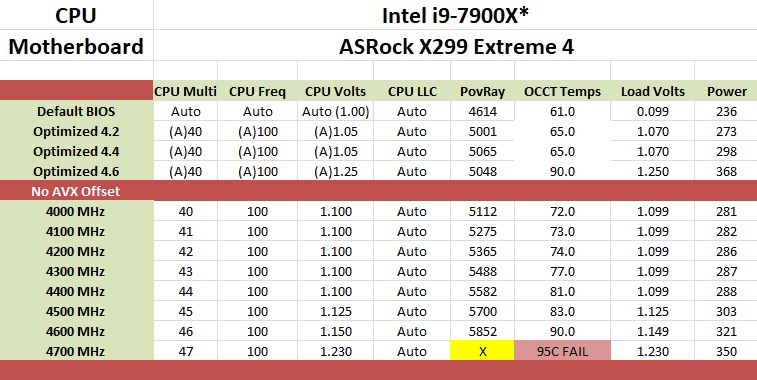
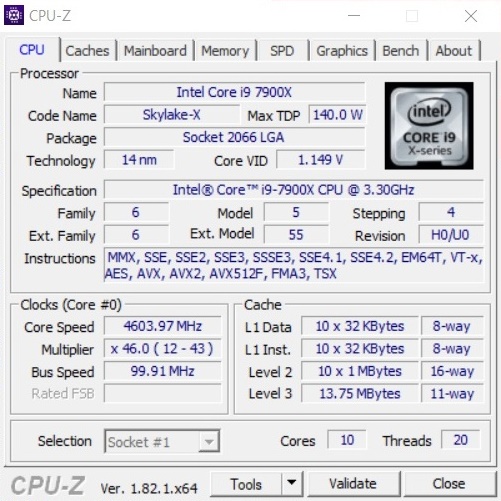
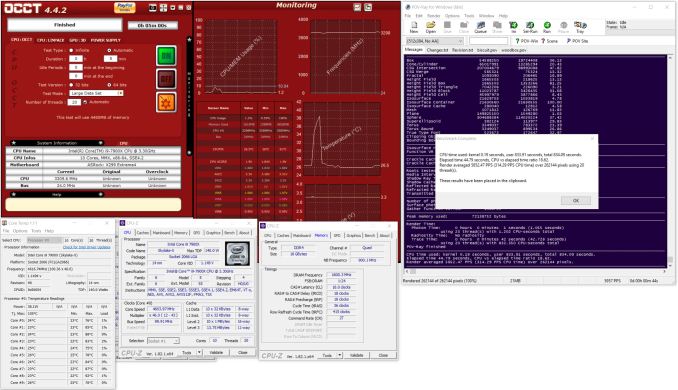








23 Comments
View All Comments
eas1974 - Thursday, April 26, 2018 - link
My current rig is sporting the X99 extreme 4 from Asrock. It's been a overall awesome board. The only problem was i broke off one of the usb 3 headers on the board but it was my fault. Overclocked my 5820k to 4.2G. Dual GTX970's. It still chews up anything I through at it. I would defninlty buy another Asrock board.LaraDuncan - Thursday, April 26, 2018 - link
I resigned my office-job and now I am getting paid 85 D0llar hourly. How? I work over internet! My old work was making me miserable, so I was forced to try something different, two years after...I can say my life is changed-completely for the better!Check it out what i do....
Total Meltdowner - Thursday, April 26, 2018 - link
Whoa 85?! Show me how!!!milkod2001 - Friday, April 27, 2018 - link
Yeah, i guess playing with your funny in front on web camera does pay something. Good for you.MDD1963 - Friday, April 27, 2018 - link
Instead, I too became a piece of shit scamming adds about 'Earn $85/hr from home' on tech forums...! :)allenb - Friday, April 27, 2018 - link
I've got the 5820K in an X99 Extreme 4 as well. It's never been anything less than perfect. If they've kept it up for this version, it'll be a fine product and not just for "cheap" (is a $200 motherboard ever cheap?)duploxxx - Thursday, April 26, 2018 - link
15 motherboards reviewed of the same chipset, must be an INTEL part.....lots of **** that will buy this broken platform.
Looking at how ryzen2 performs this x299 platform and its cpu selection will even be a bigger joke.
Ket_MANIAC - Thursday, April 26, 2018 - link
Just compare those numbers to the no of Ryzen motherboard reviews they have done over the year, and you will be surprised. It seems people are more interested in buying 200 dollars and above motherboards for a stupid product line up than 100 for a fantastic price to performance king lineup. People expect good motherboard reviews and few websites out there are qualified to do so. Considering how much AnandTech's motherboard review numbers are highly regarded in the industry, I am sure hundreds of thousands of people were disappointed when they found out that there are no X370 or B350 reviews from Anand. I was.Galcobar - Monday, April 30, 2018 - link
There have been four X370 boards reviewed, and two B350. Borrowed this list from the ASROCK ITX X370 review on the front page.$255 - MSI X370 XPower Gaming Titanium [review]
$175 - GIGABYTE AX370-Gaming 5 [review]
$160 - ASRock X370 Gaming-ITX/ac [this review]
$110 - Biostar X370GTN [review]
$98 - MSI B350 Tomahawk [review]
$90 - ASRock B350 Gaming K4 [review]
Ket_MANIAC - Tuesday, May 1, 2018 - link
Really makes us feel proud, eh? 6 reviews of a platform which everyone is buying while 15 of a platform the whole industry chastised and only testosterone fueled enthusiasts are buying to satisfy their ego. Really makes me proud of AnandTech. No review of the flagship Crosshair Hero, no review of the phenomenally successful Taichi, not a mention of the extremely popular Prime X370 and Asrock B350 Gaming Pro. Really, this website is outdoing itself. Nevermind, 2nd gen is here and I hope things improve.