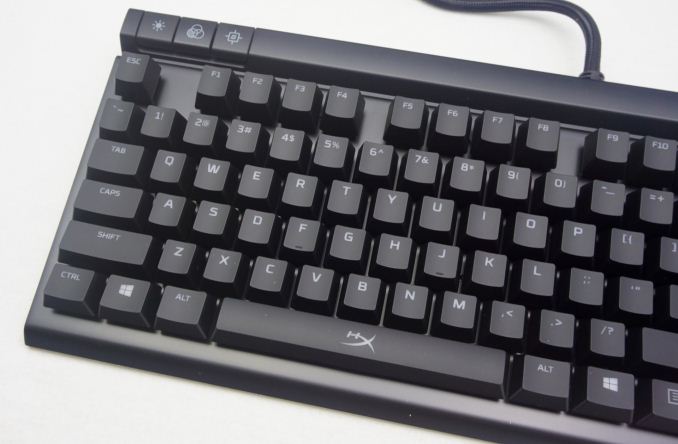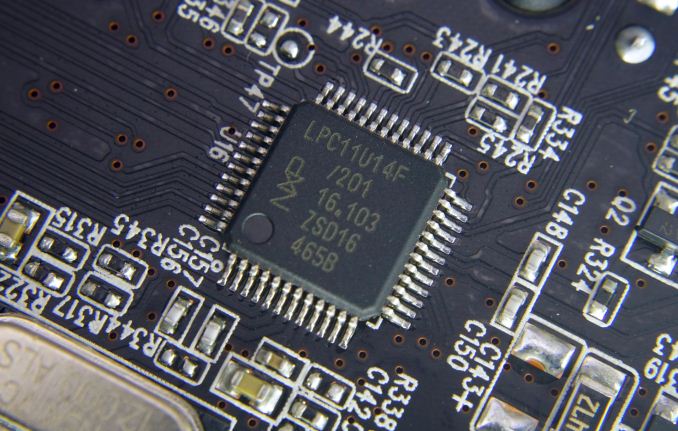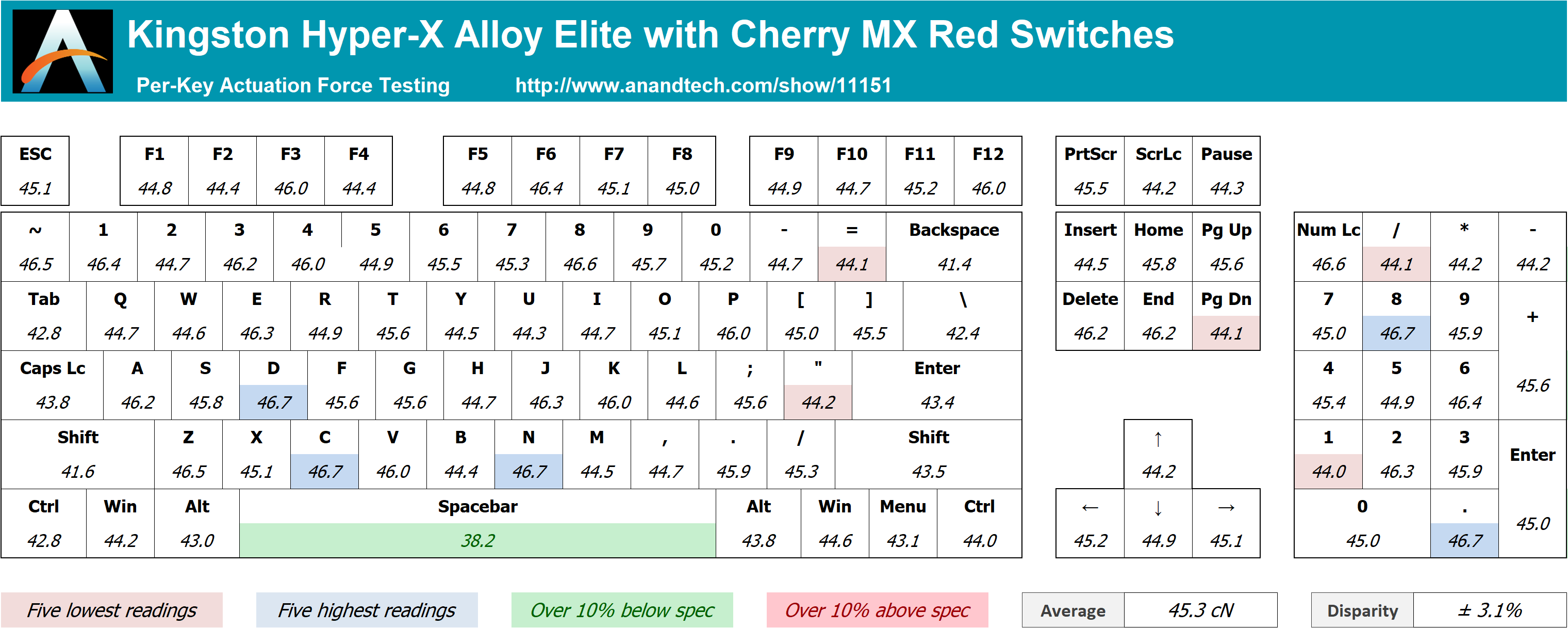Original Link: https://www.anandtech.com/show/11151/hyperx-alloy-elite-mechanical-keyboard
The Kingston HyperX Alloy Elite Mechanical Keyboard Review
by E. Fylladitakis on July 17, 2017 6:15 AM EST- Posted in
- Kingston
- Keyboard
- HyperX
- Cherry MX
- Mechanical Keyboards

Not too long ago, Kingston decided to diversify their HyperX product lineup by entering the mechanical keyboard market. Kingston’s approach differed from that of most other companies; instead of designing and marketing a top-tier, complex device, their first mechanical keyboard was the Cherry MX-equipped Alloy FPS, a minimalistic design that was intended to be durable, practical, and as portable as possible.
Following the success of their first release, Kingston is now releasing an advanced version of their initial design, the HyperX Alloy Elite. The Alloy Elite is marketed towards a different kind of potential users, with the company dropping the concept of portability in favor of some additional functionality. The additional features do not raise the retail price of the keyboard significantly, with its launch date MSRP being $109, a mere $10 increase over the $99 Alloy FPS.
Packaging and Bundle
Kingston supplies the Hyper-X Alloy Elite inside a well-designed and very sturdy cardboard box. The artwork on the box is minimal, and is mostly focused on the keyboard itself and with the rest of the abstract artwork based on its black-red colors.
Inside the packaging, we found eight extra “gaming” keycaps and a keycap puller with the company logo printed on it. The keycaps are titanium colored. Four of them, the WASD keycaps, are textured with a tread plate pattern. The other four keycaps are meant to replace those on the 1234 keys and are not textured, meaning that the only difference between them and the stock keycaps is their color.
Kingston also supplies a full-size plastic wrist rest with the Alloy Elite. The surface of the wrist rest has been treated to feel smooth to the touch. A tread plate pattern similar to that of the extra keycaps covers about two-thirds of the wrist rest.
The Kingston HyperX Alloy Elite Mechanical Gaming Keyboard
The Kingston HyperX Alloy Elite is a design that can be easily underestimated at first sight. The floating design and height of the keycaps instantly hint that this is a classic mechanical keyboard, yet it takes an experienced eye to discern that the top cover of the keyboard is solid steel, not plastic. Otherwise it can be easily discerned that, aside from the aesthetic design, the top bar of the keyboard – which hosts several extra buttons and a wheel – is the primary difference over the previously released Alloy FPS.
Closer inspection reveals that the top bar of the Alloy Elite is plastic, not metal. There are seven low-profile buttons on it, three to the left and four to the right side of the keyboard. Two of the three buttons on the left control the backlighting's brightness and effects. The third button enables “game mode”, a function that simply disables the Windows keys. The four buttons towards the right side of the keyboard are used for basic media functions. A plastic sound volume control wheel can also be seen at the far side of the top section. The wheel feels light at first, but it is sturdy enough and its motion is very smooth. At the far right side of the keyboard, right below the sound volume wheel and next to the company’s logo, the designer placed three indicative LEDs. Two of them are the classic Caps Lock and Num Lock indicators. The third is the “game mode” indicator.
We received the US layout version of the HyperX Alloy Elite. It is a standard 104 keys keyboard that fully adheres to the ANSI layout. It has a 6.25× Spacebar and seven 1.25× bottom row keys. The company logo is etched on the Spacebar key. The characters on the keycaps are both etched near the top of the keycap, where the backlight LED of each switch is. Meanwhile the keyboard doesn't feature a Fn key and, and as such, this keyboard features no advanced keystroke combination commands.
At this point, we should stop and describe what the HyperX Alloy Elite cannot do. Unlike the vast majority of its competition, the HyperX Alloy Elite is not by any means programmable. This means that it does not support the programming of macros, advanced commands, or even simple layout changes. Rather, it is a straightforward mechanical keyboard with some additional media keys and a nifty backlighting system.
The designer of the HyperX Alloy Elite placed a single USB 2.0 port on the rear of the keyboard, about where the F12 key is. This would be an excellent connection point for a gaming mouse. Otherwise USB 2.0 is very slow for fast file transfers, but it will be effective for quick/small transfers with a flash drive.
The HyperX Alloy Elite has two rear legs that lift the keyboard up to a reasonable fixed tilt. Four large anti-skid rubber pads are attached near each of the keyboard’s four edges. The attachment points for the palm rest locks can be seen near the front side of the keyboard.
Kingston places the bulk of their marketing efforts of the HyperX Alloy Elite onto its unique backlighting features. The Alloy Elite features red backlighting beneath the keycaps and the media buttons. It is exceptionally applied, with the characters brightly and evenly illuminated, yet with minimal bleeding around the keycaps. A “light bar” is also present between the metal frame of the keyboard and its plastic top bar. Six pre-programmed lighting effects can be rotated via the button at the top left side of the keyboard. The sixth available option allows for a bit of customization by the user, allowing him/her to choose which keys will be illuminated.
Beneath the keycaps, we find genuine Cherry MX switches. Kingston is offering the Alloy Elite with either Blue, Brown or Red switches preinstalled. Our sample came with Cherry MX Red switches. We can see Cherry cross-type supports beneath the larger keys and the Spacebar key.
After removing the plastic bottom cover of the keyboard, we can identify that the main PCB of the keyboard is permanently attached to the steel frame. This design is particularly sturdy, as the top steel frame would have to be bent in order to damage the keyboard and that would require a lot of force. Everything is tidily organized and secured, and the soldering job is immaculate.
The heart of the Hyper-X Alloy Elite is an NXP LPC11U14F USB 2.0 microcontroller. It is a basic chip with a Cortex-M0 50 MHz CPU and only 24 kB of on-chip flash memory. However, considering that the Hyper-X Alloy Elite lacks any programmability options, this microcontroller is more than sufficient.
Per-Key Quality Testing
In order to test the quality and consistency of a keyboard, we are using a texture analyser that is programmed to measure and display the actuation force of the standard keyboard keys. By measuring the actuation force of every key, the quality and consistency of the keyboard can be quantified. It can also reveal design issues, such as the larger keys being far softer to press than the main keys of the keyboard. The actuation force is measured in Centinewton (cN). Some companies use another figure, gram-force (gf). The conversion formula is 1 cN = 1.02 gf (i.e. they are about the same). A high-quality keyboard should be as consistent as possible, with an average actuation force as near to the manufacturer's specs as possible and a disparity of less than ±10%. Greater differences are likely to be perceptible by users. It is worth noting that there is typically variance among keyboards, although most keyboard companies will try and maintain consistency - as with other reviews, we're testing our sample only.
The machine we use for our testing is accurate enough to provide readings with a resolution of 0.1 cN. For wider keys (e.g. Enter, Space Bar, etc.), the measurement is taking place at the center of the key, right above the switch. Note that large keys generally have a lower actuation force even if the actuation point is at the dead center of the key. This is natural, as the size and weight of the keycap reduce the required actuation force. For this reason, we do display the force required to actuate every key but we only use the results of the typically sized keys for our consistency calculations. Still, very low figures on medium sized keys, such as the Shift and Enter keys reveal design issues and can easily be perceptible by the user.
As expected from a keyboard with genuine Cherry MX switches, the HyperX Alloy Elite displays exceptional consistency. The disparity across the main keys is merely ± 3.1%, a figure that we have not yet seen on any keyboard that is not using Cherry’s mechanical switches. The average actuation force is 45.3 cN, which is a bit higher than the rated 45 cN, yet the difference is very small and reasonable considering the manufacturing tolerances.
Hands-on Testing
I always try to use every keyboard that we review as my personal keyboard for at least a week. My typical weekly usage includes a lot of typing (about 100-150 pages), a few hours of gaming and some casual usage, such as internet browsing and messaging. I personally prefer Cherry MX Brown or similar (tactile) switches for such tasks, but I am also well accustomed to the quietness and linearity of the Cherry MX Red switch. The Red switches are relatively comfortable for long typing sessions but have a bit of a learning curve, as their low travel force makes it very easy to bottom the key down. Bottoming keys down while typing places stress on the tendons and can become a significant health problem in the long term. As the Red switch lacks tactile feedback, it can even take an experienced typist a while to get accustomed to them. They are however very quiet, especially when the user learns to use them without bottoming them down, making them a much more reasonable choice when other people will be in the immediate vicinity of the user.
For gaming, the HyperX Alloy Elite left me with mixed feelings. It is a high quality, responsive, precise keyboard and the Cherry MX Red switches make it very comfortable over long gaming sessions. However, without the ability to program macros or issue any kind of advanced commands, the HyperX Alloy Elite cannot really be of any help to advanced gamers, especially in MMO and MOBA games. Which is not a problem, per-se, however from a competitive standpoint it feels like we're seeing fewer high-end keyboards come without programming options.
Meanwhile, Kingston does not openly market it as such, but the lighting profiles and extra keycaps of the Alloy Elite suggest that it is trying to lure FPS gamers. For most FPS games, the HyperX Alloy Elite will be a responsive, trusty companion, as long as the player does not need to issue advanced commands or automate chat responses.
Conclusion
Kingston released the HyperX Alloy Elite as a step forward from the Alloy FPS, a gaming keyboard that was designed to be minimalistic, compact and easy to carry around. The Alloy Elite is a design that ditches the portability for additional practical features, making geared towards gamers who do not plan on frequently moving it around. Despite the “Elite” characterization, the company did not try to pack the keyboard with features, nor did they step into the RGB quadrant. (Or at least not yet, as the company does have an RGB version of the Alloy Elite planned for the future.)
The HyperX Alloy Elite is a product of excellent overall quality. Cherry’s mechanical switches are of renowned quality and the thick steel frame makes it almost impervious to damage. Internally, the assembly job is immaculate. Even the plastic top bar that holds the low-profile buttons and volume wheel is very thick and well designed, although it is not as resistant to scratches as the metal top plate is. The weak part of the Alloy Elite is the plastic volume wheel. It works and feels great but its plastic axle will definitely not survive a serious blow. Gamers with temper issues should aim their punches elsewhere.
Moving on, due to its soft, responsive Cherry MX Red switches, the HyperX Alloy Elite is something I consider very comfortable for prolonged gaming sessions. Some gamers may dislike the standard bottom row – as they may be accustomed to expanded Spacebar keys – but most will endorse its implementation, especially modders that enjoy swapping their keycaps. For professional use, the HyperX Alloy Elite is comfortable when the typist can type without bottoming down most of the keystrokes. The softness of the keys can make this a little difficult at first and the lack of feedback does not help but, once mastered, the HyperX Alloy Elite is very comfortable for professional use, especially if there are other people in the vicinity of the user.
The Achille’s heel of the HyperX Alloy Elite is its simplicity, especially in such a competitive market. When gamers decide to invest over $100 for a quality mechanical keyboard, they usually want it to be loaded with all the bells and whistles. Most >$100 keyboards are fully programmable and come with proper software for it, or at least feature basic hardware macro programming. The Alloy Elite completely lacks programmability, which although doesn't hurt its basic keyboard functions in any way, leaves it at a competitive disadvantage. Otherwise, despite its popularity, we do not consider RGB lighting to be a vital feature and we certainly enjoyed the clear, even backlighting of the Alloy Elite. However, there are also many mechanical keyboards that feature programmable RGB lighting that are currently selling for less than $100, making the Alloy Elite an even less competitive option.
What Kingston wanted to do is to develop a high quality, beautiful mechanical keyboard that can retail at an affordable price – something that is more practical for everyday use than the Alloy FPS, yet not significantly more expensive. The Alloy FPS, however, had very little competition to deal with, as there were very few really compact full-size mechanical keyboards available. We feel that Kingston is diving into dangerous waters with the HyperX Alloy Elite, as the competition it is going to face will be enormous. A few years ago, $110 for a high-quality gaming mechanical keyboard would be a reasonable investment. Today there are myriads of mechanical keyboards available around this price range, with some offering full advanced programmability, some programmable RGB lighting, and some even both at the same time. Although the HyperX Alloy Elite is a very high-quality product, we feel that it will be very difficult for Kingston to stand above the pack in a rather crowded keyboard market.