GIGABYTE Z590 Aorus Master Review: Soaring High With Rocket Lake
by Gavin Bonshor on April 28, 2021 1:00 PM ESTOverclocking
Experience with the GIGABYTE Z590 Aorus Master
Over the last couple of years, both Intel and AMD have been pushing the boundaries on their processor clock speeds, not just at stock but in its own interpretations of automatic overclocking. Intel, for example, has refined its technology on the i9 series with what it calls Adaptive Boost Technology (ABT). This is in addition to its Thermal Velocity Boost (TVB). While seemingly complicated with varying levels of effect, when properly cooled with adequate CPU coolers, it can boost overall system performance in single and multi-threaded applications. This throws a new dimension to manual overclocking as new processors such as Rocket Lake, when paired with Z590 motherboards, can have varying levels of effects, most generally through different vendor firmware and power limit restrictions.
For the best possible performance, an all-core overclock at maximum frequency is better than one or four cores boosted, with the others lagging behind in terms of frequency, especially for tasks where multiple threads are being utilized. This, however, comes at the cost of negative thermals and, in the case of Rocket Lake, gargantuan levels of power consumption. All-in-all, this means users looking to overclock Rocket Lake beyond its default limitations will need adequate and premium cooling, as well as a capable power supply.
Focusing on our experience with the GIGABYTE Z590 Aorus Master, it's very well equipped to handle some of the most ardent overclocks when doing this with ambient cooling methods. There is certainly potential to stretch beyond that with sub-ambient methods such as DICE (solid carbon dioxide) and LN2 (liquid nitrogen), especially due to the large 18+1 (9+1) power delivery the board is equipped with. The GIGABYTE Aorus firmware is one we've seen multiple times over the years, and the layout itself is straightforward to navigate, with all of the board's overclocking variables found under the Tweaker sub-menu.
All of the overclocking options are listed in one menu, with the CPU frequency ratio, Cache frequency ratio, and Baseclock frequency rations featured at the top. Towards the middle is the memory settings where users can enable memory with X.M.P 2.0 profiles by enabling it in the menu, or go in-depth and do this manually with extensive options for memory latencies, as well as Intel's new Gear Mode, which can enable to run the memory controller at full speed in a 1:1 ratio, or at half speed in a 2:1 ratio for even more impressive memory overclocks.
As users scroll through the Tweaker section, all of the voltage and power options are towards the bottom, with plenty of options and settings designed to make the most out of overclocking with Rocket Lake and even Comet Lake. However, some of these features, such as Gear Mode, will be disabled when used with 10th Gen Intel chips.
Overall, GIGABYTE's UEFI firmware is easy to overclock with and allows access to all of the relevant frequency, voltage, and power options to achieve the maximum overclock depending on the quality of the silicon. The firmware itself is stable and responsive, which is consistent with other GIGABYTE models we have used over the last couple of years.
Overclocking Methodology
Our standard overclocking methodology is as follows. We select the automatic overclock options and test for stability with POV-Ray and Prime95 to simulate high-end workloads. These stability tests aim to catch any immediate causes for memory or CPU errors.
For manual overclocks, based on the information gathered from the previous testing, start off at a nominal voltage and CPU multiplier, and the multiplier is increased until the stability tests are failed. The CPU voltage is increased gradually until the stability tests are passed. The process repeated until the motherboard reduces the multiplier automatically (due to safety protocol) or the CPU temperature reaches a stupidly high level (105ºC+). Our testbed is not in a case, which should push overclocks higher with fresher (cooler) air.
Overclocking Results
The GIGABYTE Z590 Aorus Master didn't have any overclocking profiles for users to enable, but it has two modes outside of the default settings: OC mode and Eco mode. When comparing GIGBAYTE's Eco mode with default settings using our Core i9-11900K, we saw similar performance levels in our POV-Ray benchmark. Still, Eco mode dialed down the CPU VCore by around 4%, which saw a lower operating temperate of 5ºC and a lower power draw by 6%. When testing the OC Mode, which gives the firmware free reign to automatically overclock the processor what it thinks will be stable, we found it wasn't stable at all and would frequently crash when we ran POV-Ray. Whether this is something GIGABYTE will improve upon in later firmware editions remains to be seen.
Performing our manual overclock testing from 4.7 to 5.3 GHz, we saw very consistent levels of VDroop performance on the CPU VCore. The CPU VCore values set in the firmware compared to the CPU VCore at load were very similar, which means the GIGABYTE's default LLC profile is quite aggressive. This can be beneficial to ensuring stability when overclocking, but it can also mean that the CPU will pull more power from the wall. Compared to the ASRock Z590 Taichi, at 4.9 GHz with a CPU VCore of 1.300 V, the GIGABYTE consumed around 7% more than the ASRock. We saw the only anomaly when we tested at 5.2 GHz, which we believe is due to a power limitation or thermal restriction as our POV-Ray performance was a lot lower than expected. When we test overclocks, we leave the power limits at the defaults in the firmware.
Overall the Z590 Aorus Master performed well and has a lot of potential to be an excellent board for overclocking and pushing the performance limits of Rocket Lake. The levels of VDroop at default settings were consistent throughout our testing, and we were happy with the overall overclocking performance of the board.


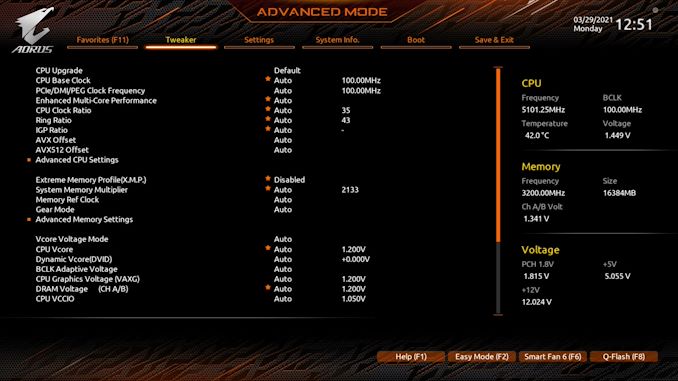
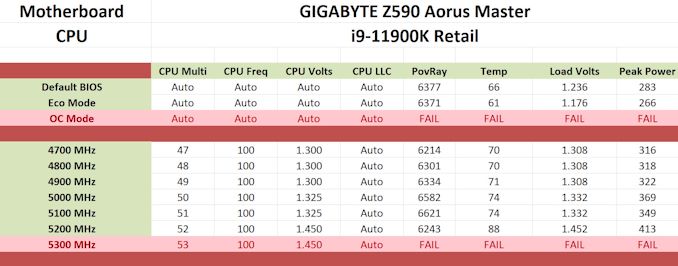








39 Comments
View All Comments
gsuburban - Wednesday, April 28, 2021 - link
These Z590 boards are very stable depending you your settings but out of the box, they are solid. Lots of features but not enough USB-C 20 mbps ports/headers. For that matter, there are lots of cases that are way behind in their USB-C designs too. I can however conclude the cost of this chipset is far over priced for the value received. These Z chipsets used to sell for $140 or so but to think another $200 to $300 makes the new boards worth their salt is a full bubble off plumb.YB1064 - Wednesday, April 28, 2021 - link
$400 motherboard with no dual 10GbE NIC or Thunderbolt? No thanks.KimGitz - Sunday, May 2, 2021 - link
I agree. Intel should really integrate Thunderbolt in all their CPUs. Even Alder Lake-S will require a discrete Thunderbolt controller sadly. Dual 10GbE NICs should be standard in premium boards.MDD1963 - Wednesday, April 28, 2021 - link
413 watts from the wall at 5.2 GHz....; good Lord!Spunjji - Thursday, April 29, 2021 - link
Lava LakeGeoffreyA - Thursday, April 29, 2021 - link
Or Volcano L.Linustechtips12#6900xt - Thursday, April 29, 2021 - link
honestly I wonder how far away we are from our normal pcs just being space heaters lol. XDGeoffreyA - Thursday, April 29, 2021 - link
Just wait till they reach the level of AC from "The Last Question," then they might need hyperspace to operate.Oxford Guy - Thursday, April 29, 2021 - link
Considering that Intel eliminated its overclocking warranty it seems the company doesn't want people to overlock.Linustechtips12#6900xt - Monday, May 3, 2021 - link
well just because they eliminated a warranty option may just mean no one was buying it, for intel to truly be competitive you have to oc, anyone in the tech space and especially intel. I think sorta understands that rn with the current setting of ryzen.